By Marc Stephenson |
February 9, 2024
Metataxis tests Copilot and the power of generative AI

Here at Metataxis, we have been taking a keen interest in the development and release of Copilot for Microsoft 365 and the reflections of firms who have been testing it.

It also includes Copilot Studio, allowing organisations to customise Copilot for Microsoft 365 and build their own custom copilots and plugins – as well as manage and secure their customisations and standalone copilots with the right access, data, user controls, and analytics.
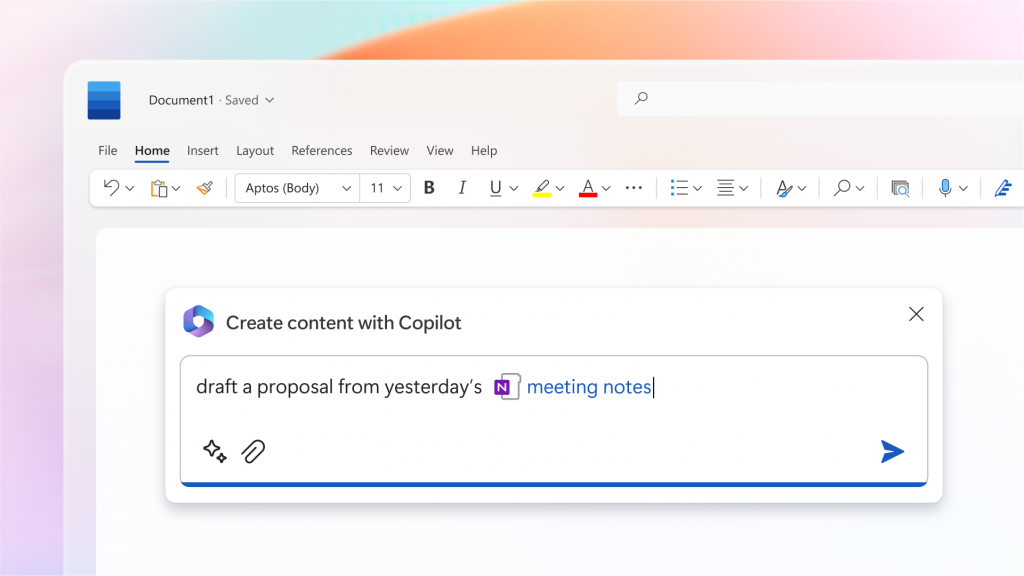
We asked Copilot to produce a status update of our activity in relation to a specific entity: The output resulting from a single prompt was a well written document in terms of tone, language and layout. The professional presentation and expeditiousness with which Copilot generated the content was highly impressive. However, a significant number of facts were incorrect. The sheer exhilaration of having the content readily available in a matter of seconds could, for some, be enough to overshadow any inaccuracies within the content itself. One to watch.
A further limitation we encountered while testing Copilot was, in this specific case, was its inability to disclose the sources of its research. As a result, the only way to verify the accuracy of the information presented was to cross-check it against our pre-existing knowledge of the subject matter. This underscored the crucial role of information literacy, emphasising the imperative for employees to engage in critical thinking when evaluating the outputs of AI.
We will continue to familiarise ourselves with Copilot’s capabilities and put Copilot through its paces to establish whether it really is ready – and if we are really ready – to create an AI-powered world.

