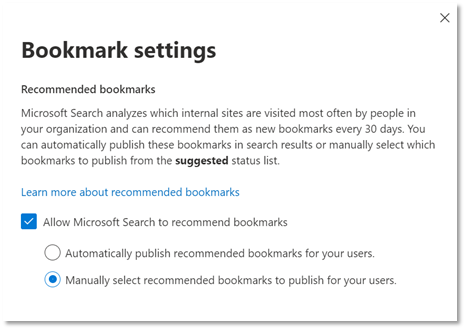By Marc Stephenson |
April 26, 2024
In this series of blogs, Marc Stephenson, Director, Information Architect and Enterprise Search expert here at Metataxis, continues to review the search configuration features available in Microsoft 365. Based on his experience, he will present a steer on how to best use them to optimise your users search experience. He’ll share with us what really works and what the documentation doesn’t explain well – or at all.
This time, he’s introducing us to creating curated search results using Microsoft 365 search bookmarks to increase search usability, help organisations sift through content and give end users a more optimised search experience.
Read on:
Introducing Microsoft 365 search bookmarks
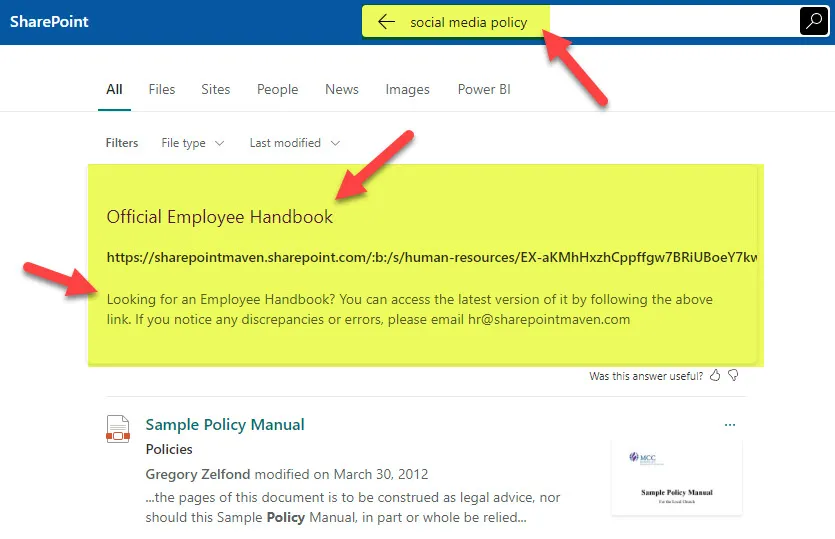
Did you know that SharePoint allows the curation of specific search results? This used to be known as “best bets” but are now called “bookmarks”.
A Microsoft 365 search bookmark is a pre-defined search result that is always displayed at the top of a search results page, when a set of keywords is searched for by a user. Bookmarks are effectively highly visible shortcuts to any URL (which might be outside M365 even).
Each bookmark consists of:
- A concise and informative title that describes the link
- A succinct description of the purpose of the link
- A set of keywords that people use to find the bookmark when they search
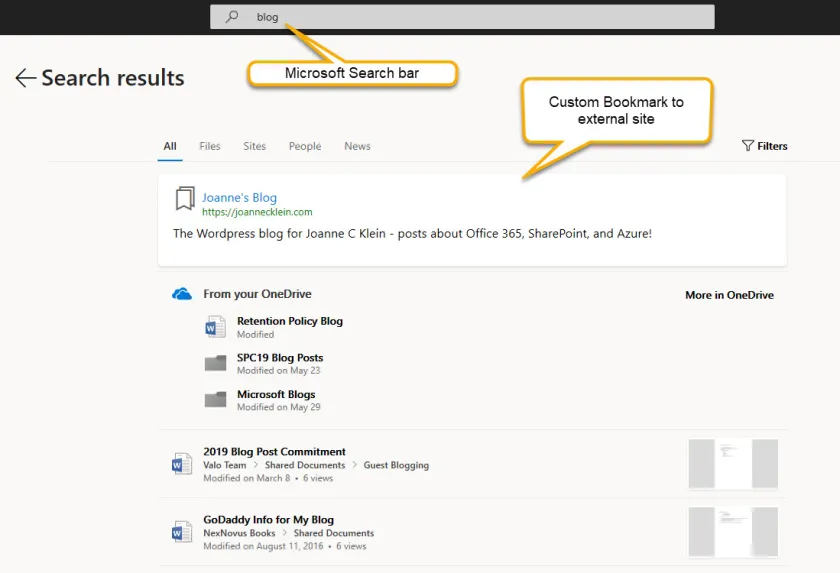
How to publish search bookmarks in SharePoint
There are several options on when and where bookmarks can be published. And once published, these bookmarks are instantly available to users.
Bookmarks can be added, updated and deleted in the Microsoft 365 admin center. This can be done for each bookmark individually or via a batch import file.
Bookmarks can also be automatically suggested by Microsoft 365 and then optionally automatically published.
My personal experience of these automatic bookmarks is that they are poor, and not worth using.
The pitfalls of search bookmarks