By Marc Stephenson |
May 31, 2024
In this series of blogs, Marc Stephenson, Director, Information Architect and Enterprise Search expert here at Metataxis, continues to review the search configuration features available in Microsoft 365. Based on his experience, he will present a steer on how to best use them to optimise your users search experience. He’ll share with us what really works and what the documentation doesn’t explain well – or at all.
This time, he’s reminding us about all tips and tricks he has shared to configure and customise SharePoint in order to increase search usability, help organisations sift through content and provide end users with a more streamlined search experience
Read on:
Optimise your SharePoint search

There are several ways to configure SharePoint search, so that it works even better than the default setup. Having worked with SharePoint for many years on client M365 deployments, I’m always surprised how rarely these features are used. I’ve described these features in my series of blog posts over the last few weeks, so I thought it would be useful to summarise them:
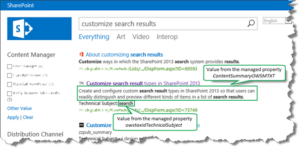
- Bookmarks: pre-defined search results that are always displayed at the top of a search results page, when a set of keywords is searched for by a user
- Verticals: specific categories or type of search results that are displayed on the search result page. Each vertical is shown as a tab, allowing a user to access search results of a particular kind
- Filters: pre-defined restriction of search results within any vertical. There are default filters, and custom filters can also be defined
- Search scopes: which can be set at site level (just this site); hub level (just the hub that the current site is part of); and organisation level– all sites, and hubs, in all SharePoint sites.
All these features are well worth deploying. In general, they are easy to implement, and all are available in Modern Search. Do them and your users will thank you.
How to configure and customise SharePoint search
Do you have any questions about configuring SharePoint search? Are you looking to customised and configure SharePoint Search but not sure where to start?
Talk to us. We’ve done it before! Simply get in touch and we can help you get the best experience using modern search.

