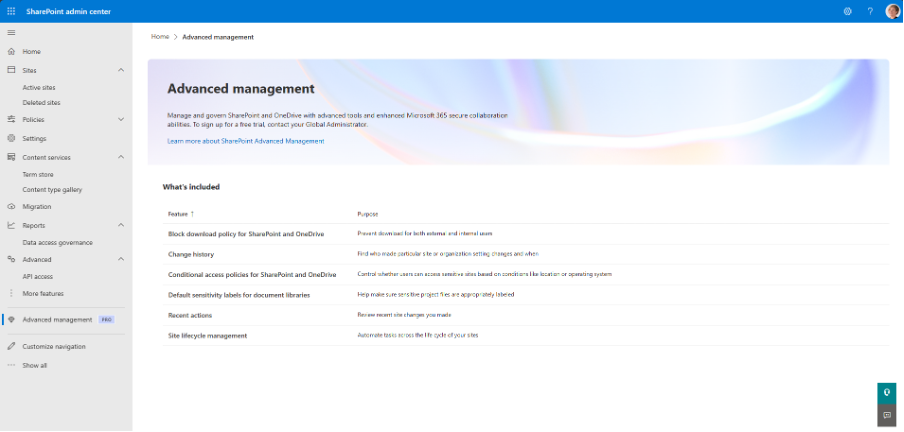By Siobhan King |
April 26, 2024
In this series of blogs, Siobhan King, Senior Consultant and Information Governance guru here at Metataxis, takes a look at the challenges behind good information governance. Based on her experience, she will reveal best practices to effectively govern information in Microsoft 365. In this blog, Siobhan reviews the value of SharePoint Advanced Management (SAM) and how it supports Information Governance success.
Read on:
Introducing Information Governance functions in Microsoft 365
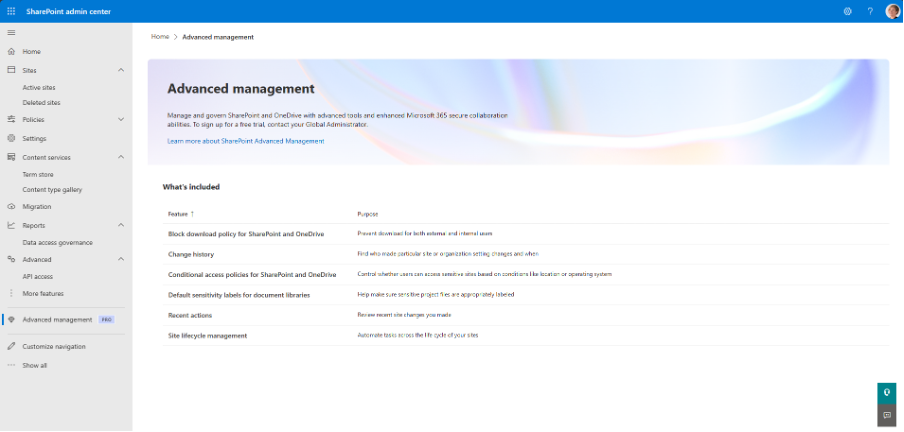
For some of us, it has often felt like an advanced degree in applied science is needed to configure even the most basic Information Governance functions in Microsoft 365. In my experience, I think it’s fair to say that the Information Governance Professional was not really the first end user Microsoft had in mind when they built Purview, and probably not even the second.
It’s not that Microsoft doesn’t offer the functionality required to govern information in M365. For the most part it does. However, to be able to implement these, the Information Governance Professional is required to become proficient in several different solutions – and in many cases – be aware of the inner workings of the software in order to deploy information governance effectively.
This means, that on top of knowing every solution available in Purview, you must also have a full understanding of SharePoint, Teams and OneDrive, as well as having a basic understanding of Azure, Defender, Entra … the list goes on.
I haven’t even mentioned the most frustrating thing – that many of most impactful functions available in M365 are either best executed or only available using the cross-platform scripting language PowerShell.
It’s no wonder that many of the clients that we’ve worked with have opted to purchase a third-party add-on to govern their information. There are many excellent products available, which in truth just do the same thing as M365 but present it in a way that makes much more sense to the Information Governance professional.
Introducing SharePoint Advanced Management
Enter the Microsoft Syntex: SharePoint Advanced Management, or SAM for short. SAM is an outcome of the work to develop Syntex, promising to provide SharePoint Administrators with Information Governance in a more cohesive and user-friendly way. This was released at the end of last year with much fanfare. Now that the dust has settled, it’s a good time to assess whether SAM is worth investing in.