By Marc Stephenson |
March 1, 2024
Introducing Microsoft Search in Microsoft 365

What is Microsoft Search?
Microsoft Search claims to “empower people to find the information they need by unlocking knowledge and expertise.”
Integrated with Microsoft 365, Microsoft Search is a secure, easy-to-manage search experience that works across all Microsoft 365 data and platforms to deliver highly relevant results. Using deep learning models and Microsoft Graph connectors, you can even index your external systems to deliver intelligent results across all Microsoft 365 apps and services, regardless of where that information resides.
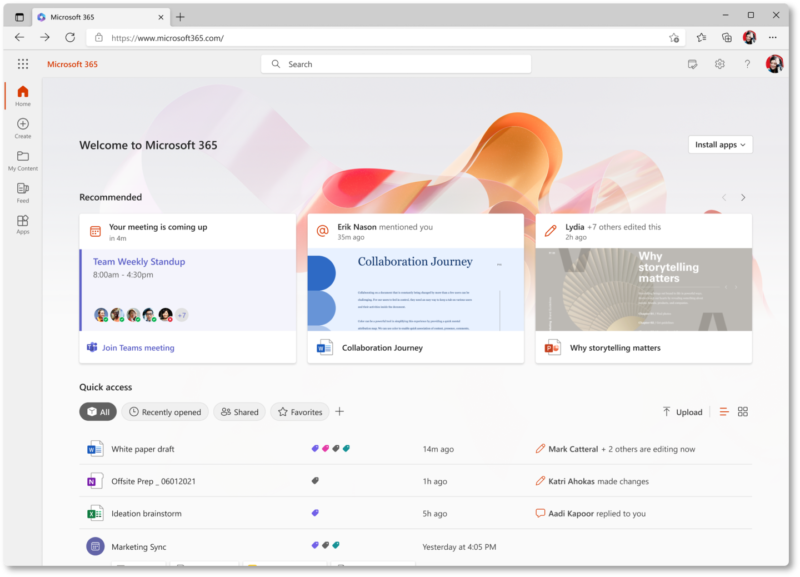
How to configure Microsoft Search
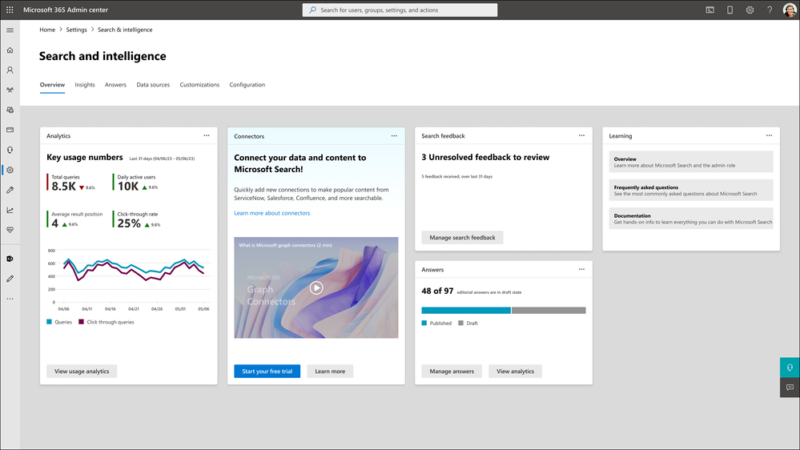
In this forthcoming series of blogs, Marc Stephenson, Director here at Metataxis, will look at these advanced search configuration features available in Microsoft 365 and present a steer on how to best use them. He’ll share with us what really works and what the documentation doesn’t explain well – or at all.
He’s gone through the pain of this, so we don’t have to! Watch this space for his next coming blog soon.

